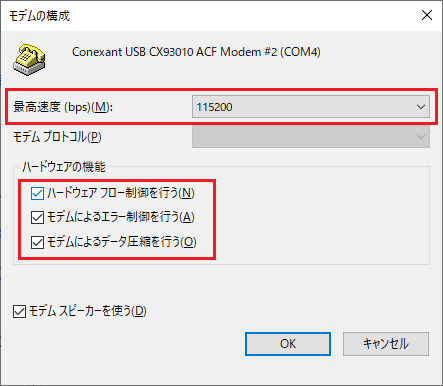What do I do when the communication speed of dial-up connection slows down or gets disconnected?
A
Please check the following.
Check your environment
Check the settings of the modem
Check your environment
- A problem may occur if you split the modular cable using a splitter, adapter, or other communication device. Use one modular cable to directly connect your modem and modular connector.
- If your modular cable is long, use a cable as short as possible (length shorter than 2m).
- Keep home appliances (TV, microwave, refrigerator, etc.) which may become a noise source away from your modem or modular cable.
- If you hear noise when you are talking on the phone, make a request to NTT East/West to diagnose your phone line.
Check the settings of the modem
- Reduce the maximum speed from the default value (115200 bps).
- Check if the following settings are enabled.
- Hardware flow control
- Modem error control
- Modem data compression
Example: Windows 10